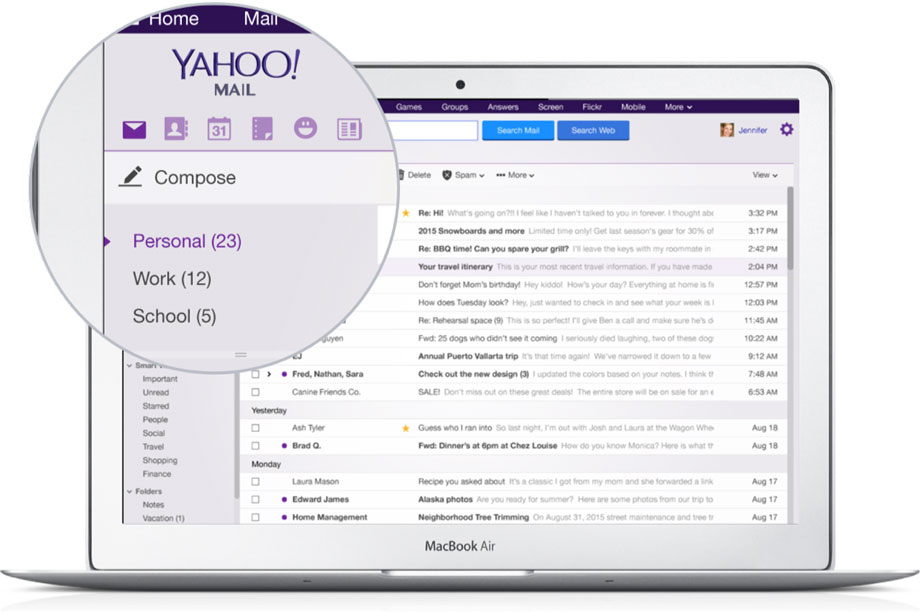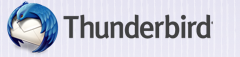Yahoo! Mail
A simple, cloud-based email and instant messaging solution with cross-device compatibility.
- Category Office Software
Yahoo! Mail was one of the first options for a free cloud-based email address — and while they don't have the same amount of user install as something like Gmail, their app offers a great way for existing Yahoo! Mail users to stay relevant without having to migrate to a new email address. It's not a radical competitor for more sophisticated email options, but you'll find some interesting features and tweaks if you dig beyond the surface of what their email domains have to offer.
In terms of domain name choices, there are options for yahoo.com, ymail.com, and rocketmail.com. That sort of diversity maximizes the chance that you can find the email address that you want. But if there's one irritation with Yahoo's email client, it's the prevalence of advertisements. Advertisements are increasingly becoming a popular way to support free email platforms, but Yahoo's approach is a bit excessive. A banner ad is ubiquitous on the main screen, but you'll also find ads that actually appear in your feed and to the side.
By the standards of a free email provider, Yahoo! Mail doesn't necessarily stand out. Their ads are more prevalent than competing services, and their storage options don't rank at the top of the pack. But once you start looking at paid subscription options, Yahoo! Mail makes a far more promising pitch. Addresses can be assigned up to 30 different aliases, and you can even set emails with domains outside what Yahoo! offers for standard free users. In terms of features per dollar, few options are as budget-friendly for a business as Yahoo! Mail.
The client itself is fairly reliable, and there are some strong features here as well. A lot of care has been placed on security measures in particular. Two-factor authentication is supported for the Yahoo! Mail mobile app, but an account key connectivity option offers a more creative and convenient option routed directly through your phone. Yahoo! also does a very effective job of sorting your mail for spam.
But if the standard spam filtering isn't up to snuff, there are plenty of manual options you can put in place. Yahoo! Mail lets you create up to 500 of your own filters, and the options are pretty flexible. Compulsive neat freaks can effectively create a sorting system that's finely tuned to their specifications.
Yahoo! Mail doesn't offer any killer features that redefine how we think about web email, but it is a surprisingly sensible choice for small businesses. If you're looking for something no-frills but effective for your office, you'll find a lot to like here. And in terms of pricing, there are few names that can compete. Just keep in mind that the feature set isn't particularly deep.
Pros:
- Highly modifiable mailbox filters
- Great cost effectiveness for small businesses
- Decent amount of storage space for free
Cons:
- Relatively light on features
- Has been targeted for attacks in the past
- Company
- Verizon Media
- HQ Location
- San Francisco, CA
- Year Founded
- 2005
- LinkedIn® Page
- https://www.linkedin.com/company/430650 (15 employees)